All screener subscribers can now add their own add their own personal notes on all the 22,000 companies in the screener.
To add a note
To add your personal not to a company:
1. Click on the company name – to find a company - use the magnifying glass icon – or click on a company name that appeared on your screen
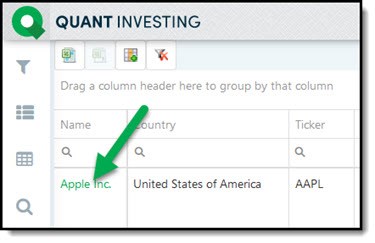
2. Click on the pencil icon in the My notes box - below the company Description.
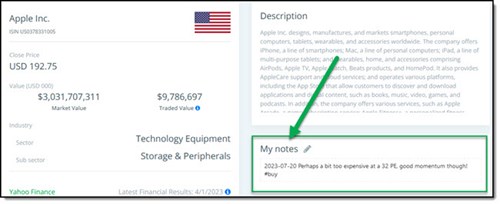
Company note example
Here is an example of a note:
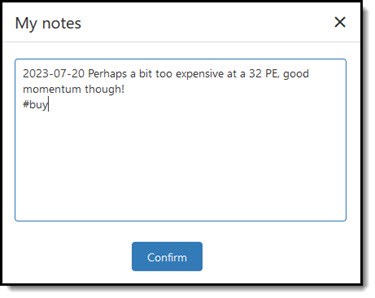
To save your company note
To save your note click the Confirm button
Notes work great with alerts
This note function works great with company alerts. This means when an alert is triggered you get notified by email which includes your notes. So no wondering why an alert was triggered or why you added it in the first place.


